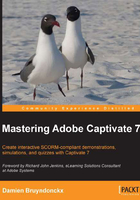
Obtaining Captivate
There are three ways to obtain Captivate:
- The Captivate perpetual license: This is the old-fashioned way of obtaining the software. You buy Captivate and get a serial number to activate your installation. Once activated, Captivate will be permanently available on your computer, even when you won't need it. With this option, you get all the core functionalities of Captivate and you can start working on your eLearning projects right away! This book works flawlessly with the Captivate perpetual license.
Note
See the Captivate page on the Adobe website at http://www.adobe.com/ap/products/captivate.html.
You can download and use this version of Captivate free of charge for 30 days. It should be more than enough to go through the exercises of this book. Be aware though that once the trial expires, you will not have access to Captivate unless you convert your trial to a licensed version. This can be a perpetual or a subscription license.
Note
Download your Captivate 30-day trial from http://www.adobe.com/downloads/.
- The Captivate subscription: With this new licensing model, you subscribe to Captivate on a monthly basis. This means that you pay a certain amount of money each month to keep using Captivate.
The main benefit of the subscription model is that you automatically get all the updates as they are released. The subscription model is the best way to ensure that you always have the latest version of Captivate installed on your system. Subscribed customers also have early access to great new features. Note that the subscription is just another licensing model. With the exception of the subscription-only exclusive updates, the software is identical to the perpetual licensing model.
Note
More information on the Captivate subscription model can be found at http://www.adobe.com/products/captivate/buying-guide-subscriptions.html.
Although the Captivate subscription model is very similar to the way Adobe Creative Cloud works, Captivate is, at the time of this writing, not part of the Creative Cloud.
- Captivate in the Technical Communication suite: The Technical Communication Suite (TCS) is yet another bundle of applications from Adobe. It is designed to create technical content such as help files and user guides. The Technical Communication Suite includes applications such as Adobe RoboHelp, Adobe FrameMaker, Adobe Acrobat Professional, and of course, Adobe Captivate.
Note
For more information on the Technical Communication Suite, visit http://www.adobe.com/products/technicalcommunicationsuite.html.