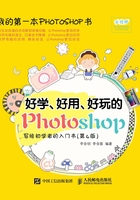
上QQ阅读APP看书,第一时间看更新
Photoshop CS6面板介绍

Kuler面板:可以从网上下载由在线设计人员社区创建的数千个颜色组

画笔面板:可以为绘画工具(画笔、铅笔等),以及修饰工具(涂抹、加深、减淡等)提供各种笔尖

色板面板:显示了Photoshop预设的122种颜色,可设置前景色和背景色

时间轴面板:可以编辑视频,制作基于图层的GIF动画

颜色面板:可设置前景色和背景色。既可以通过移动滑块来实时混合颜色,也可以输入数值来精确定义颜色

测量记录面板:可保存测量记录,计算高度、宽度、面积和周长

信息面板:可以显示颜色值、文档的状态、当前工具的使用提示等有用信息

直方图面板:用图形表示了图像的每个亮度级别的像素数量,展现了像素的分布情况

注释面板:可保存图像中添加的文字注释

工具预设面板:可存储工具的各项设置预设、编辑和创建工具预设库

调整面板:可以创建调整图层

段落样式面板:可保存字符和段落格式属性,应用于一个或多个段落

字符样式面板:可保存文字样式,如字体、大小、颜色等

历史记录面板:可保存操作记录,恢复图像

3D面板:显示了3D场景、网格、材质和光源

属性面板:与调整图层、图层蒙版、矢量蒙版、形状图层和3D功能有关

导航器面板:可调整文档窗口的缩放比例、画面中心的显示位置

图层面板:可创建、编辑和管理图层,为图层添加样式

路径面板:用来保存和管理路径,显示当前路径和矢量蒙版

图层复合面板:可以保存图层面板中的图层状态

动作面板:用于创建、播放、修改和删除动作

样式面板:可以为图层中的图像内容添加诸如投影、发光、浮雕、描边效果

字符面板:可设置字符的各种属性,如字体、大小、颜色等

仿制源面板:仿制图章工具和修复画笔工具的专用面板

画笔预设面板:提供了预设的笔尖和简单的调整选项

段落面板:用来设置文本的段落属性,如段落的对齐、缩进和行的间距

通道面板:用来保存图像内容、色彩信息和选区