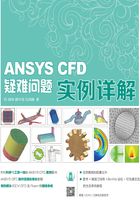
上QQ阅读APP看书,第一时间看更新
【Q8】 变换几何体
几何变换功能在几何创建、几何修补等场合应用非常广泛。ICEM CFD提供了一系列几何变换工具,可对几何体进行平移、旋转、镜像等操作。通过选择Geometry标签页下的Transform Geometry功能按钮 ,可进入几何变换功能面板,如图2-31所示。
,可进入几何变换功能面板,如图2-31所示。

图2-31 几何变换功能面板
各项功能具体介绍如下。
●  (Translate Geometry)。
(Translate Geometry)。
平移几何体。可通过显式指定平移距离或定义平移向量的方式平移几何体,如图2-32所示。

图2-32 定义几何体平移
●  (Rotate Geometry)。
(Rotate Geometry)。
旋转几何体,如图2-33所示。

图2-33 旋转几何体
几何体旋转案例如图2-34所示。

图2-34 几何体旋转案例
●  (Mirror Geometry)。
(Mirror Geometry)。
几何体镜像。与旋转操作类似,可以某一坐标轴作为镜像轴,也可以两点确定向量作为镜像轴。
●  (Scale Geometry)。
(Scale Geometry)。
可以给x,y,z 3个方向指定缩放因子对几何体进行缩放。大于1的因子表示放大,小于1表示缩小,等于1表示等比例。
●  (Translate and Rotate)。
(Translate and Rotate)。
同时包含平移与旋转操作。